Steinberg WaveLab Elements v10.0.20 XT [WiN]
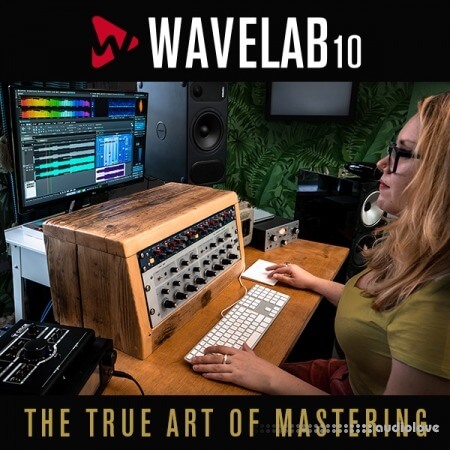
Team V.R | 17 March 2020 | 264 MB
掌握是音乐制作过程中最重要的部分之一。这是一门独特的艺术,而且25年来,WaveLab一直是精通专业人士的第一选择。 WaveLab是一个完整的母带解决方案,提供从头到尾涵盖您的工作流程所需的所有工具。
在所有使用它的全球母带制造工程师网络的支持下,WaveLab是使您的母版各个方面真正成为专业人士的关键。
用于数字发行,CD,黑胶唱片等的高端母带和编辑
组合不同的曲目以创建整个专辑
卓越的计量,实时FX,离线处理器,恢复工具
灵活集成外部硬件效果
快速,直观的用户界面
探索应用程序的世界
WaveLab不仅仅是掌握母带的人。它的模块化方法使您可以在专业音频制作的每个领域中使用其综合功能集的不同部分。无论是精确样本的编辑,精确的频谱变化,音频恢复,声音文件的法医分析以及许多其他用途,WaveLab的工具都能使您准确而直观地完成这项工作。
WaveLab 10的新功能
所有新功能
WaveLab 10继续发展这一非常灵活的产品,包括音频专业人员要求的许多新功能,以使其比以往任何时候都更加全面。现在,它涵盖了与母带制作过程相关的所有任务,并添加了更多创新工具,以最大程度地提高灵活性,并广泛用于其他音频任务。
强调
参考轨迹-A / B比较
WaveLab 10在“音频蒙太奇”工作区中引入了一种新的轨道类型,即“参考轨道”。这使您可以添加参考音频文件,并在正在处理的参考轨道和蒙太奇轨道之间切换播放,而不会出现小故障或延迟。可以将参考音轨路由到主要输出,播放处理部分或用户定义的参考音轨输出,其中可以使用硬件上未使用的音频输出进行播放。
视频播放支持
WaveLab 10带有音频蒙太奇中的视频文件播放功能,可让您安排,编辑和处理视频的音频。使用与Cubase和Nuendo相同的高质量视频引擎,导入的视频文件将作为剪辑显示在视频轨道上。
可以通过“文件”菜单中的“导入”或从“音频蒙太奇”窗口的“插入”选项卡中,将视频拖放到新创建的视频轨道中。如果包含的音频文件的采样率与蒙太奇的采样率不匹配,则可以创建音频的重新采样副本。您也可以取消停靠视频播放窗口并调整其大小。
扩展的外部效果支持
现在,您可以通过设置外部FX总线将外部效果器集成到WaveLab信号流中。通过在音频硬件上使用输出(发送)和输入(返回)的组合,可以将“音频蒙太奇”中的外部效果用作剪辑,音轨和输出效果。如果您选择外部效果ASIO插件作为主部分中效果插槽的插入效果,则音频将发送到相应的音频输出,在您的硬件效果中进行处理,并通过指定的音频输入返回到插件。在信号路径中使用任何外部效果总线时,WaveLab将使用新的“实时渲染”选项进行渲染。 (注意:批处理器当前不支持外部效果)。
外部编辑器支持
现在,您可以将其他音频编辑器(例如SpectraLayers或iZotope RX)集成到WaveLab工作流程中,从而可以选择在其他编辑器中修改音频文件范围(在“音频文件编辑器”中)或音频剪辑范围(在“音频蒙太奇”中) ,直接从您当前的WaveLab会话中进行。
您最多可以包括三个不同的外部编辑器,从而轻松设置要使用的应用程序的路径。定义了要传输到外部编辑器的音频范围后,您可以使用“编辑”功能区中的新“编辑器”控件将您的选择发送给它(此操作在“音频蒙太奇”中是非破坏性的),然后更新文件/在WaveLab中剪辑。
音频编辑器的撤消/重做历史记录
我们在WaveLab 10中引入了一个全新的撤消/重做编辑历史记录系统。音频蒙太奇和音频编辑器工作区中首次提供了它们,它们都有各自独立的撤消/重做日志。与常见的撤消/重做历史记录(跟踪编辑操作)不同,新的WaveLab历史记录系统记录版本。版本代表整个wave文件,而不仅仅是编辑操作。
在音频编辑器中,编辑标记还使您可以查看音频部分的编辑位置,从而可以恢复已编辑部分的早期版本,而不会丢失对其余音频所做的更改。
Mastering is one of the most important parts of the music production process. It is a unique art and, for 25 years, WaveLab has been the number one choice for mastering professionals. WaveLab is a complete mastering solution, with every tool that you will ever need to cover your workflow from start to finish.
With the support of a global network of mastering engineers who all use it, WaveLab is the key to making every aspect of your masters truly professional.
High-end mastering and editing for digital distribution, CD, Vinyl and more
Assemble different tracks to create an entire album
Exceptional metering, real-time FX, offline processors, restoration tools
Flexible integration of external hardware effects
FAST, INTUITIVE USER INTERFACE
Discover a world of applications
WaveLab is much more than the master of mastering. Its modular approach allows you to use different parts of its comprehensive feature set in every area of professional audio production. Whether it’s sample-accurate editing, precise spectral changes, audio restoration, forensic analysis of sound files and many other uses, WaveLab has the tools to do the job incredibly accurately and intuitively.
New in WaveLab 10
ALL NEW FEATURES
WaveLab 10 continues the evolution of this remarkably flexible product, Including many new features requested by audio professionals to make it more comprehensive than ever before. It now covers every task associated with the mastering process and adds even more innovative tools to maximize its flexibility and use for a wide range of other audio tasks.
HIGHLIGHTS
Reference Track - A/B Comparison
WaveLab 10 introduces a new track type in the Audio Montage workspace, the Reference Track. This allows you to add a reference audio file and switch playback between the reference track and the montage tracks that you are working on, without any glitches or latency. A Reference Track can be routed to the main outputs, to the Playback Processing Section or to a user-defined reference track output, where unused audio outputs on your hardware can be utilized for playback.
Video playback support
WaveLab 10 comes with video file playback in the Audio Montage, allowing you to arrange, edit and process the audio of a video. Using the same high-quality video engine as Cubase and Nuendo, the imported video file is displayed as a clip on the video track.
Videos can be imported by drag and drop into a newly created video track, via the Import in the File menu, or from the Insert tab of the Audio Montage window. If the sample rate of the included audio file doesn't match the sample rate of your montage, you can create a re-sampled copy of the audio. You can also undock the video playback window and resize it.
Extended external effects support
You can now integrate external effect devices into the WaveLab signal flow by setting up external FX buses. Using a combination of outputs (sends) and inputs (returns) on your audio hardware, you can use external effects in the Audio Montage as Clip, Track and Output effects. If you select an External Effect ASIO plug-in as an insert effect for an effect slot in the Master Section, the audio is sent to the corresponding audio output, processed in your hardware effect and returned via the specified audio input to the plug-in. When any External Effect bus is used in the signal path, WaveLab will use the new ”Render in real time” option for rendering. (Note: External effects are not currently supported in the Batch Processor).
External editor support
You can now integrate other audio editors (like SpectraLayers or iZotope RX) into your WaveLab workflow, giving you the option of modifying an audio file range (in the Audio File Editor) or an audio clip range (in the Audio Montage) in other editors, directly from within your current WaveLab session.
You can include up to three different external editors, easily setting the path to the applications that you want to use. After defining an audio range which you want to transfer to the external editor, you can use the new Editor control in the Edit ribbon to send your selection to it (this is done non-destructively in the Audio Montage), then update the file/clip in WaveLab.
Undo/Redo History for Audio Editor
We have introduced a completely new undo/redo edit history system in WaveLab 10. Available in the Audio Montage and — for the first time — the Audio Editor workspaces, both have their own independent undo/redo log. Unlike common undo/redo histories, which track edit operations, the new WaveLab history system logs versions. A version represents a whole wave file, not just an edit operation.
In the Audio Editor, edit marks also allow you to see where audio parts have been edited, making it possible to recover earlier versions of the edited parts without losing the changes you have made to the rest of the audio.
Montage Inspector
The Effect Tool Window has been completely redesigned and renamed the Montage Inspector, with a Master Section-style appearance. The handling of plug-ins and corresponding functionality — like channel processing, signal routing, loading effect presets and bypass — is now streamlined and consistent between the Master Section and the new Montage Inspector.
Divided into dedicated Clip, Track and Output Inspector sections, the Montage Inspector features a color tool (for the selected clip or all clips on a track when the Track area is selected), a name field (which displays the current name of the selected clip/Track) and tabs for Effect, Gain and Slot, each with access to a comprehensive range of menu commands.
Audio Montage track list overhaul
The Audio Montage window in WaveLab 10 features a number of user interface improvements. The different track types (Audio, Reference and Video) have a new track header design with dedicated controls for each track type. In addition, you can now resize the height and width of each track; seamless vertical scrolling in the Montage window is possible (when you have multiple tracks), and you can simply drag and drop the track header to change the order of tracks.
Live input audio stream recording
WaveLab 10 allows you to record and render live input streams through the Master Section and the inserted plug-in chain, only limited by the number of available audio inputs and the overall performance of your system. This facility allows you to monitor a given audio input bus any time (directly from the Master Section and through the Master Section chain), to record with optional Master Section plug-ins (including external effects) and to record multiple files at the same time, each with different plug-ins, and different output file formats if necessary. Quickly and easily accessed via a new live input button at the top of the Master Section, which opens the bus and sample rate selection menu, activating the live input can be done at any time, even if no file is open in WaveLab.
https://new.steinberg.net/wavelab/
百度云下载地址:

![Project BLVCK Revelations [WAV, MiDi]](https://hkaudioz-1259420093.file.myqcloud.com/wp-content/uploads/2025/11/1762130037-20251103003357-6907f87529458-220x180.jpg)



Hot comments