Steinberg HALion 6 v6.3.0 + Sound Content / v6.4.0 [WiN, MacOSX]
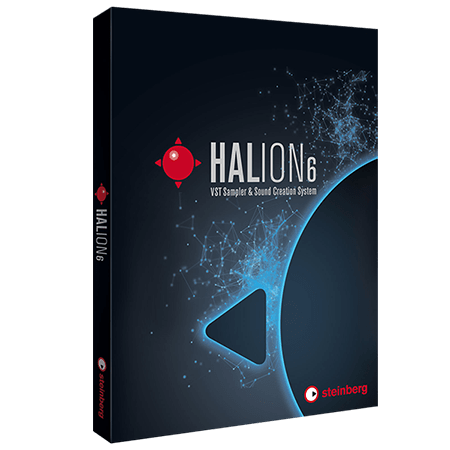
MAC: P2P | 05 September 2020 | x64 | 942.12 MB
It covers the complete creative workflow from recording and sample editing to programming advanced synthesis and modulation setups. With HALion, create customized user interfaces and export ready-to-release instrument libraries with every step streamlined to the greatest extent.
The powerful set of oscillators for seamless sample playback as well as the next-generation synthesis make HALion a versatile creative tool in simply every situation. Its broad library includes thousands of high-class and deep-sampled instruments and cutting-edge synthesizer sounds for all kinds of musical genres.
- The instruction is given for users who do not have HALion and Antitrial installed in the system.
- You will need a mailbox, which will subsequently receive an activation code for Trial version of Halion 6
- You can get the activation code at this link
- We save the code and proceed to the installation of Halion 6
- 1. Run and install Halion_Application_6.3_Installer_win.exe. During Halion installation, the eLicenser Control Center will also be installed on the system.
- Be sure to add the C: \ Program Files (x86) \ eLicenser \ POS folder to the exceptions of your antivirus, especially those who use Windows 10 and Windows Defender.
- 2. After the Halion installation is complete, start and install eLicenser Antitrial beta-6.exe.
- 3. On the last window to install Antitrial, click Finish. The eLicenser Control Center launches, into which you will need to insert the trial activation code for Halion 6.
- pic
- 4. After successfully downloading the license, close the eLicenser Control Center and go to the downloaded Content HALion 6 folder.
- We double-click on any of the files in this folder. The Steinberg Library Manager starts up:
- pic
- In this window, you can choose the path where to move the content or add it to their current location.
- After a window should appear on the successful registration of libraries
We put Antitrial into Disable mode using eLicenser Antitrial Switch.exe, the folder C: \ ProgramData \ Syncrosoft should be empty
Run the command line as administrator and paste the code:
"C: \ Program Files (x86) \ eLicenser \ POS \ SYNSOPOS.exe" / regsel
Press INTER
A SeLicenser.sel file should be created along the path C: \ ProgramData \ Syncrosoft
百度云下载地址:

![Focus Music New Age King 3 [WAV]](https://hkaudioz-1259420093.file.myqcloud.com/wp-content/uploads/2022/12/1672185189-20221227235309-63ab856585753-220x180.jpg)
![Dream State Audio Sounds From 7ink Vol.1 (RNB) Drum Kit [WAV]](https://hkaudioz-1259420093.file.myqcloud.com/wp-content/uploads/2022/12/1672185186-20221227235306-63ab8562182cb-220x180.jpg)
![Gio Israel Flamenco Essentials Percussion Vol.2 [WAV]](https://hkaudioz-1259420093.file.myqcloud.com/wp-content/uploads/2022/12/1672185181-20221227235301-63ab855df1ff8-220x180.jpg)
![Modartt Pianoteq Pro Portable v6.7.0 [WiN]](https://hkaudioz-1259420093.file.myqcloud.com/wp-content/uploads/2020/05/20200523094315-5ec8f033cb462.jpg)
![Splice Originals Japanese Percussion with Kaoru Watanabe [WAV]](https://hkaudioz-1259420093.file.myqcloud.com/wp-content/uploads/2020/05/20200526100038-5ecce8c678bf4.jpg)
![Muze Effects [KONTAKT]](https://hkaudioz-1259420093.file.myqcloud.com/wp-content/uploads/2020/03/20032010_muze-effects.jpg)

![MixWithTheMasters Inside The Track 8 Tom Lord-Alge [TUTORiAL]](https://hkaudioz-1259420093.file.myqcloud.com/wp-content/uploads/2020/04/11042060_mixwiththemasters-inside-the-track-8-tom-lord-alge-1.jpg)
![Focus Music New Age King 3 [WAV]](https://hkaudioz-1259420093.file.myqcloud.com/wp-content/uploads/2022/12/1672185189-20221227235309-63ab856585753-70x70.jpg)
![Dream State Audio Sounds From 7ink Vol.1 (RNB) Drum Kit [WAV]](https://hkaudioz-1259420093.file.myqcloud.com/wp-content/uploads/2022/12/1672185186-20221227235306-63ab8562182cb-70x70.jpg)
![Gio Israel Flamenco Essentials Percussion Vol.2 [WAV]](https://hkaudioz-1259420093.file.myqcloud.com/wp-content/uploads/2022/12/1672185181-20221227235301-63ab855df1ff8-70x70.jpg)
![Drip Chord Huncho Chords Vol.1 [WAV, MiDi]](https://hkaudioz-1259420093.file.myqcloud.com/wp-content/uploads/2022/12/1672185181-20221227235301-63ab855de21be-70x70.jpg)
![Focus Music New Age King 2 [WAV]](https://hkaudioz-1259420093.file.myqcloud.com/wp-content/uploads/2022/12/1672185173-20221227235253-63ab8555a95b6-70x70.jpg)

Hot comments