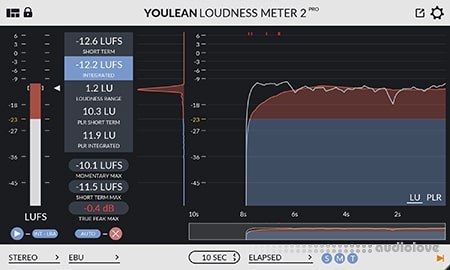
MAC: Team R2R | 30 November 2018 | 6.4 MB
Join the thousands of recording studios that already use it.
DAW plugin
Works in almost any DAW.
Available in VST2, VST3, AU and AAX plugin formats, Windows and macOS operating systems.
Measure loudness
Helps you comply with strict loudness requirements for the Film and TV industry.
Helps you get the correct loudness levels for upload to Spotify, YouTube, Apple Music and Tidal.
Measure dynamic
Prevent your mix sounding crushed and unprofessional.
Get the most out of your mix, make any track sound great on all streaming platforms!
KVR Developer Challenge WINNER
Youlean Loudness Meter was the winner of KVR Developer Challenge 2016.
As one of the prizes, the plugin was presented on NAMM Show 2017 in Los Angeles.
Youlean (Julijan Nikolic) is also part of the FL Studio alpha team, and many of his work like Patcher presets and ZGameEditor Visualizer effects are already part of the FL Studio.
Film and TV presets
Find out what regulation your country is using and use ITU-R BS.1770-4, EBU R128, ATSC A/85, OP-59, ARIB TR-B32 or AGCOM 219/09/CSP preset to comply with the standard.
Streaming presets
Make sure to sound great on Spotify, YouTube, Apple Music, Tidal or when streaming by using AES loudness preset.
GUI resizing and scaling
GUI too small or too large?
No problem, freely resize or scale the plugin!
Experience insane plugin size customization.
Change the plugin views
If you find graphs too distracting you can always switch to mini mode.
Fit precisely for your workflow.
Beautiful dynamic graph
Inspect what exactly is going on with the audio dynamic.
Using the peak to short-term loudness algorithm you can detect squashed or not correctly compressed mix.
Export everything in PDF file
Easily export PDF of all your measurements.
In combination with system time coding, pinpoint the loudness problems in live events, or just make a wall poster of your favorite song!
100% accurate metering
The plugin is calibrated and tested against ITU-R BS2217 testing materials.
It satisfies all requirements defined in ITU-R BS.1770 document.
V2.4.0 – March 20, 2020
- Fixed macOS Mojave or Catalina can’t analyze audio from inputs
- Fixed crash with Vegas Pro when rendering
- Fixed crash with SADiE 6
- Fixed crash with OBS Studio
- Fixed drop down menus not scrolling in some cases
- Fixed reset button doesn’t clear all values in some hosts
- Fixed switching from A to B state doesn’t switch properly
- Fixed long non-ASCII filenames breaking GUI with file analysis
- Fixed standalone app not starting the audio engine after the first install on macOS
- Fixed standalone app crashes if digital inputs are selected
- Fixed plugin always starts in default size
- Fixed window resizing in Ozone 9
- Fixed dynamic range graph color do not update on preset change
- Fixed channel selection menu not showing correctly with histogram disabled
- Fixed short term alerts not set and reloaded properly in free version
- Fixed edited preset indication not working for streaming services
- Fixed tooltips showing wrong info if menus are open
- Fixed window resizing with OBS Studio
- Fixed crash when doing drag and drop on AudioSuite in Pro Tools
- Fixed drag and drop not switching to 5.1 channels automatically
- Added option to save and load projects with the standalone application
- Added option to export only loudness or dynamics graphs
- Added option to set points density for graph export
- Added option to the export-import graph memory file
- Added dialog gating option based on Dolby Dialog Intelligence
- Added option to see a voice detection inside the histogram based on Dolby Dialog Intelligence
- Added option to ignore system audio volume on Windows standalone app
- Added option to always keep the standalone app on top of other windows
- Added option to resize the window by its sides
- Added option to auto update export name based on the file name from drag and drop
- Added option to select integrated relative gate type
- Added option to select adaptive dialog gate method of calculation
- Added adaptive gate threshold setting
- Added configurable averaging window for the momentary loudness calculation
- Added integrated relative gate indication in the histogram
- Added option for showing an alternative look of the metering bars
- Added Netflix preset
- Added Deezer preset
- Updated YouTube preset
- Removed click to pause histogram tracking option
- Improved CPU usage when the UI is minimized
- Improved measurements naming in the graph export
- Changed indication for edited preset to a simple star symbol
- Output settings are removed on the standalone app because they are not needed
- The standalone app now remembers its position
- Integrated alerts are now set with presets automatically
- Successful export message box now shows the full path of the exported file
- Advanced optimizations are now on by default
- Improved project saving speed with large graphs
- Improved loading speed
- Changed LK indication to more correct LU indication
- The standalone app preferences will be reverted to default values
- Windows installer now remembers previous install paths
- Improved GUI performance on 5K iMacs and macOS running non-default display color profiles
- Other small UI, UX improvements
百度云下载地址:
